Thank you for installing our Bing Maps extension
We strongly suggest using our Google Maps Scraper, it will find more and better results compared to Bing.
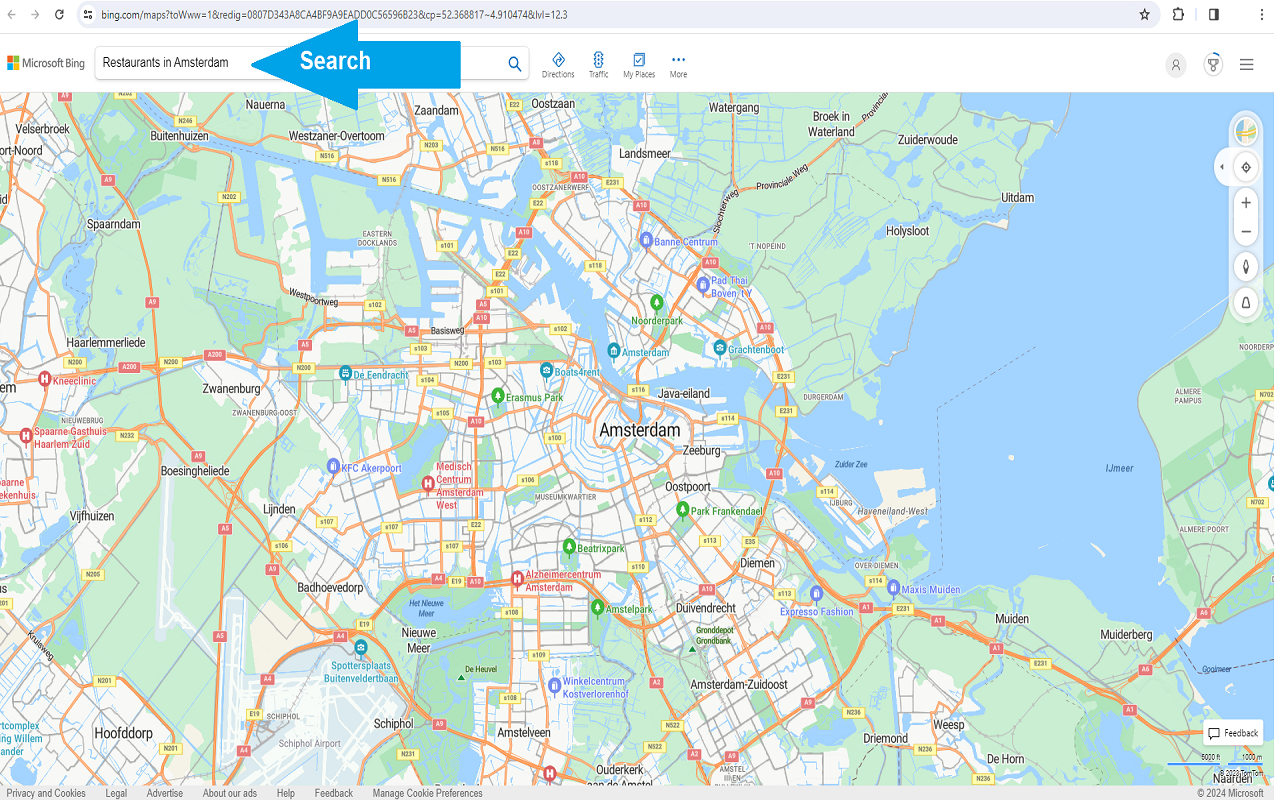
1 – Let’s get started
Perform a search like you normally do to find any businesses from any place. As example: restaurants in Amsterdam, Netherlands
The Bing Maps Scraper extension enrich the business listings automatically in the background – ready to be downloaded when you open up the extension again. During this process, the extension window does not require to be open.
2 – Pull in (more) results
Keep pressing the bottom navigation icon ( > ) every time to get results from Bing Maps like you normally do, and keep doing this till Bing Maps no longer returns results before exporting (the last step).
Did you know you can use all data retrieved to create highly personal emails to send? Like mention their Facebook or LinkedIn page and much more with all of the data points being scraped!
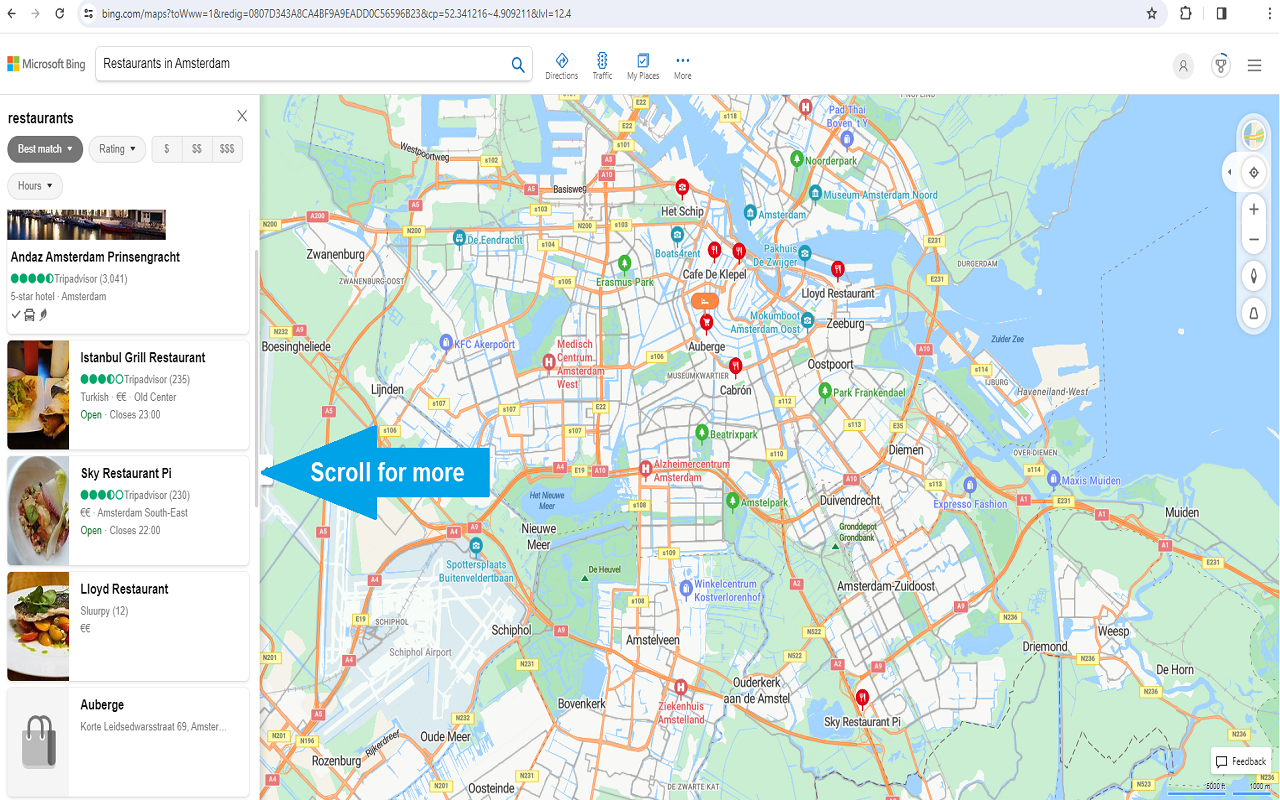
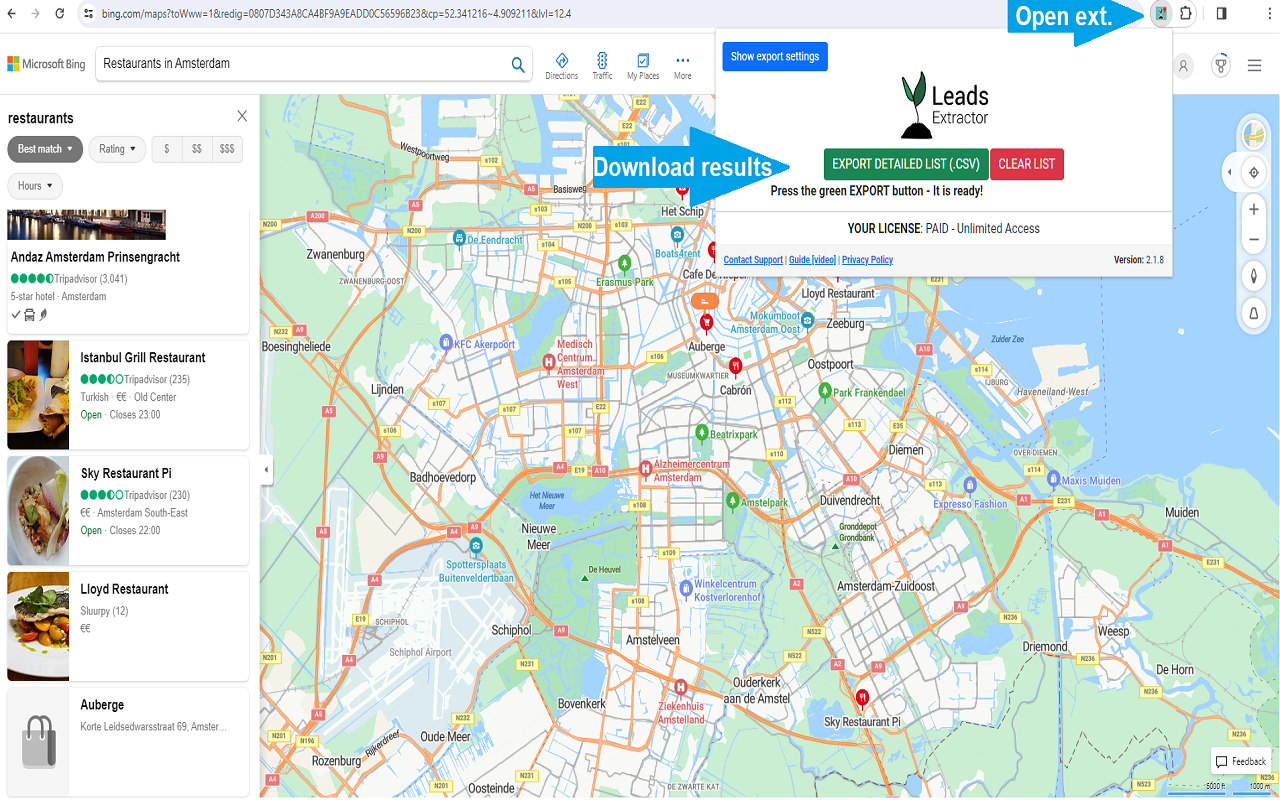
3 – Download results
Lastly open up the extension and press the green EXTRACT DETAILED LIST button, and eventually appearing (if process hasn’t finished yet) DOWNLOAD button to retrieve the results into an CSV (comma separated values) format.
See ‘Business status’ column to see if business is claimed/verified.
The Bing Maps Scraper extension will keep adding results to the last existing list of results until reset by pressing the red CLEAR LIST button.
Helping our customers grow & succeed
Here’s what some of our 10,000+ customers say about us.
Great tool! Worked exactly as described. Save me hours and hours of time ! Thanks to the developer for providing it !
If you are looking to build a list of prospects, Leads Extractor is effective and affordable, I can't recommend this tool enough.
After a few hiccups to get the paid version of the extension functional with the help of their tech support team I am very happy with the product. I highly recommend it.
Super useful tool and the guys in support added a new feature that I enquired about within days.
A colleague told me about this extension and I love it! It's so easy to use and straight forward but gets you the results.
As a startup this tool has become our favorite for finding local viable clients. I recommend this for anyone looking to expand their business!
Ready to get started?
DISCLAIMER: All data collected by the extractor will not be stored locally on the computer where you install the extractor extension. The extractor will NOT attempt to offload, distribute, broadcast, sell or in any way share collected data. We designed Leads Extractor with the privacy of the user’s data in mind.
Concentrate on expanding your business while we handle the lead generation for you.
Servicing clients worldwide from
Willemsplein 2
5211 AK, 's-Hertogenbosch
The Netherlands
